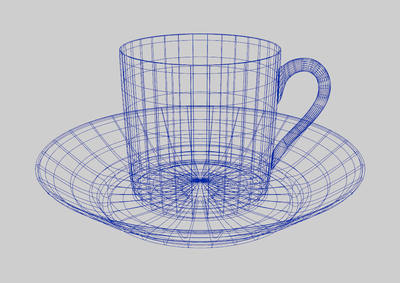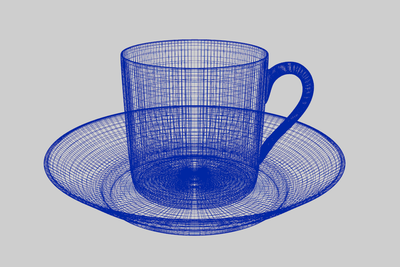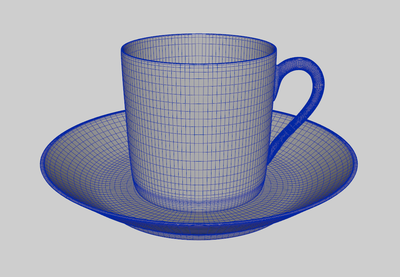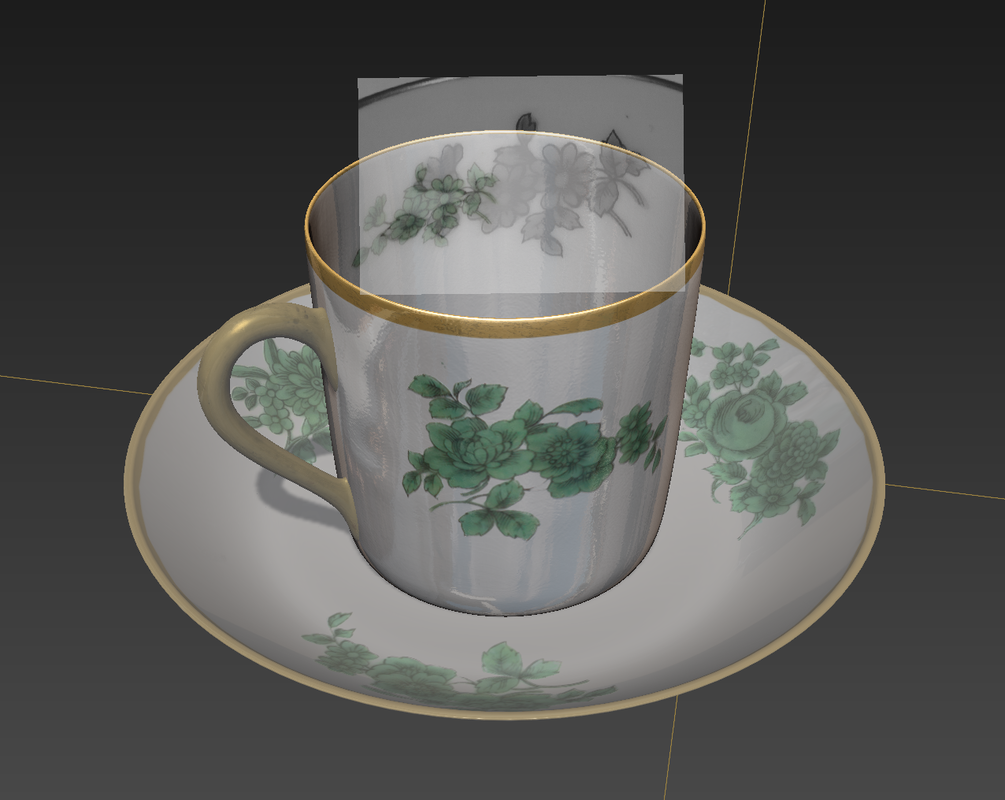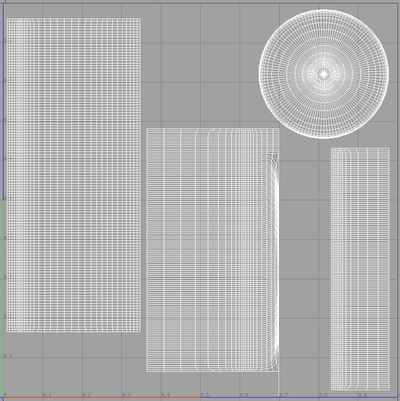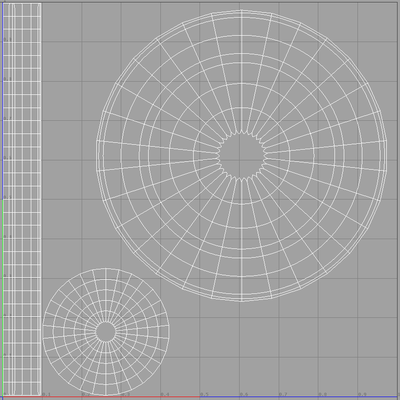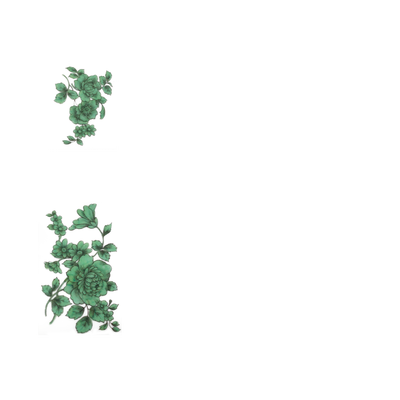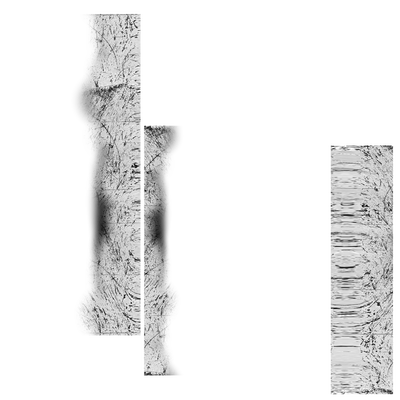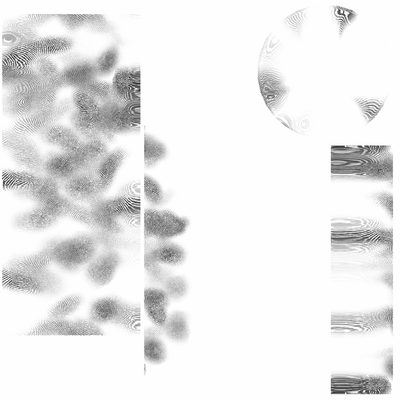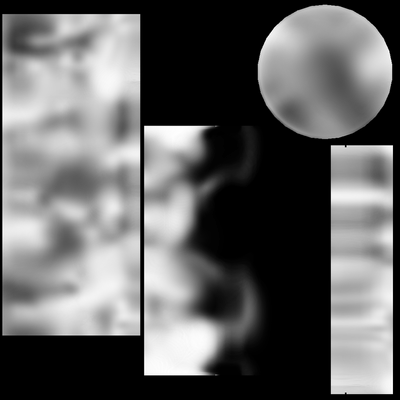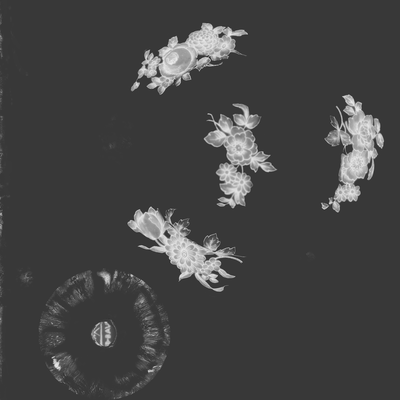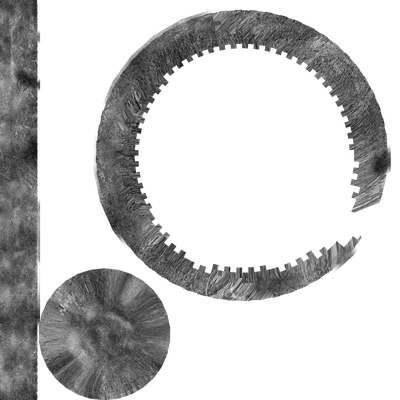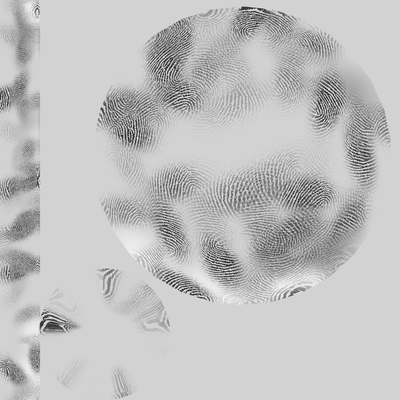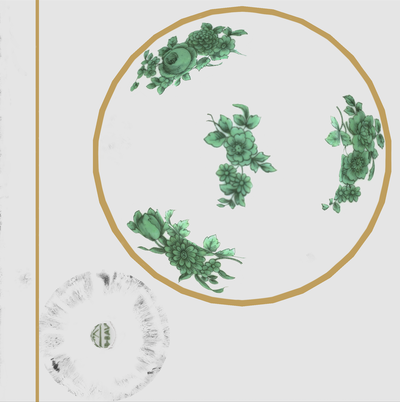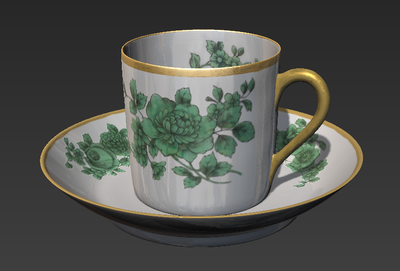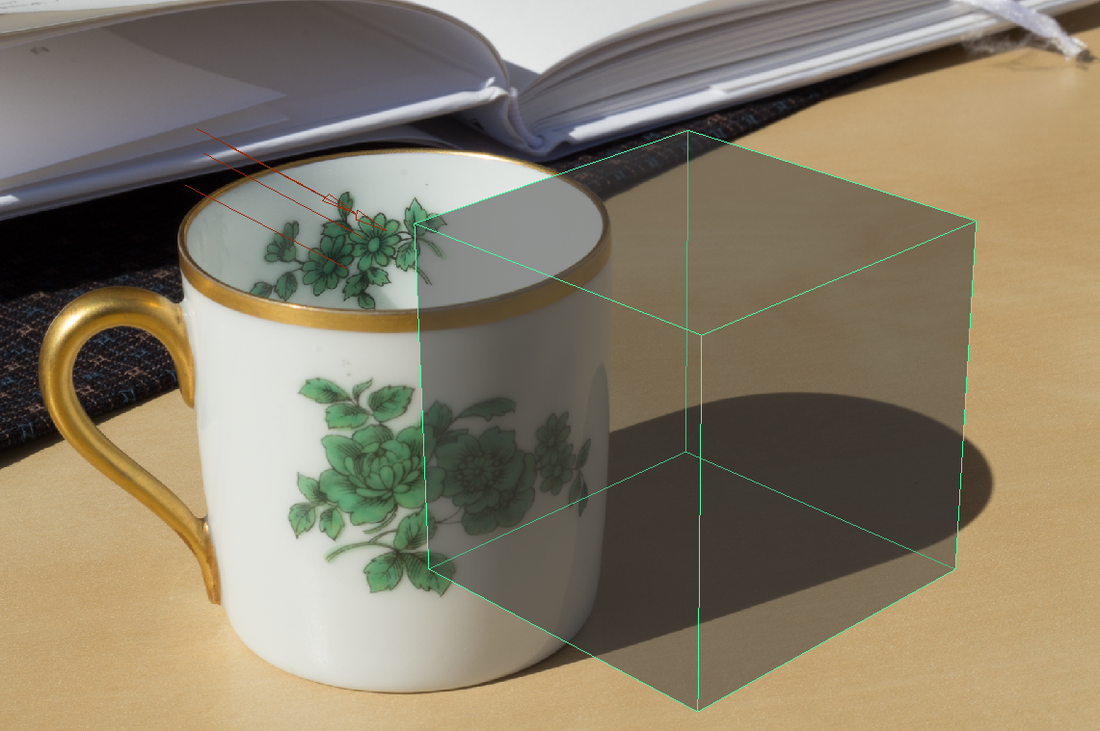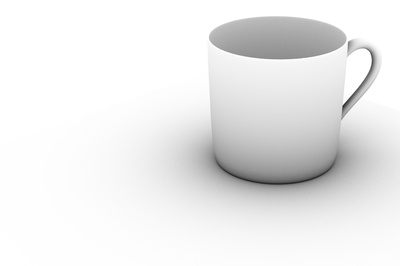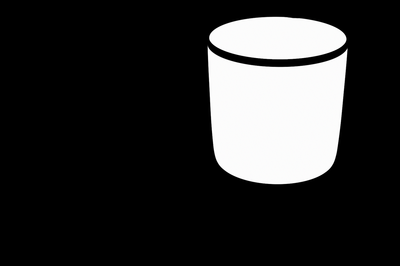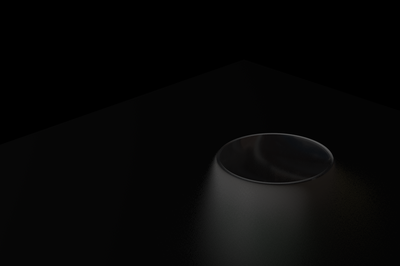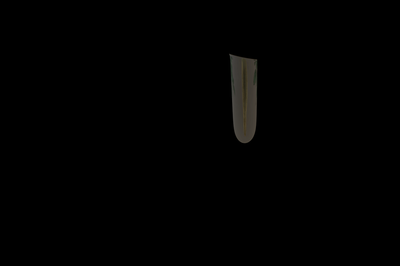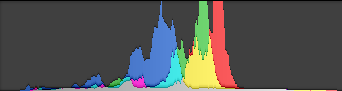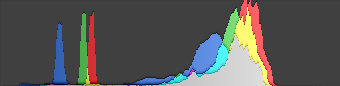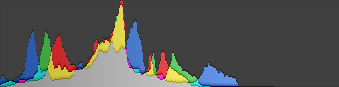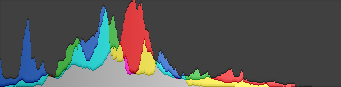3D Render - Match to a Real Object
Finished Result
Object - TeacupPhotographyUsing a DSLR camera to take multiply photos of the object's decoration, pay extra attention to avoid any highlight and reflection.
These pictures are then imported into Adobe Photoshop for further adjustment and alignment. "Wrap" tool under "Edit" - "Transform" is very helpful when aligning a series of pictures into flat surface.
|
Surface Texture
The aligned patterns are then color corrected, and clean up into a set of asset images with transparency alpha channel.
|
3D Modeling
|
The teacup reference pictures were imported into Autodesk Maya as image plane. Teacup model was made using basic polygon modelling tools.
|
Texture Painting
|
Comparing to the modelling process, the UV mapping is rather simple. Later on, all texture will be painted using Autodesk Mudbox.
|
|
Textures are imported into Autodesk Mudbox, and paint on teacup model using projection and stencil tool.
Then, multiple texture layer were painted, included Diffuse Color, Specular Color, Glossiness, Specularity and Bump.
|
Camera Setup
Lighting Setup
Render Passes
Compositing
Lighting Study
Indoor / Night / Artificial Light
|
Indoor / Night / Nature Light
|